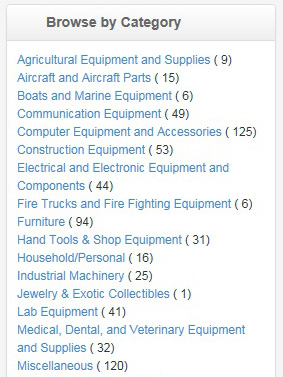
The Browse by Category panel displays links to auctions organized by the category of the item being sold. Click on the category of interest and browse through a specific category of auctions that are available in various locations.
Note: A number in parentheses next to a link indicates the number of open auctions in the category.
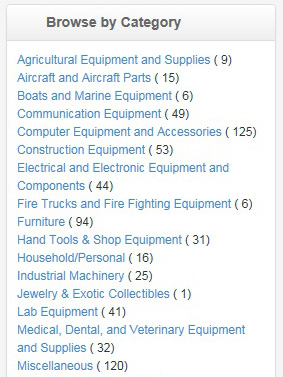
The Browse by Location panel displays links to auctions organized by the state in which the property is located. Click on the state of interest, and browse through the various categories of property available within that particular state.
Note: A number in parentheses next to a link indicates the number of open auctions in that location.

Note: A number in parentheses next to a category link indicates the number of open auctions in the category.

The Distance Search feature provides the ability to search for items within a radius of a specific zip code. The Search For box is optional and will search for all items in the zip code if left blank.
